E-mails can easily be sent using HTML and the PHP mail() function. The syntax is:
mail($recipient_email, $subject, $message, $headers);
Let me use this opportunity to point out that using the PHP mail() function to send too many e-mails at a time to, for instance, Yahoo or GMail can lead to a permanent blockage of your server from sending e-mails to that e-mail server. This is because the e-mails will be detected as a spam or virus attack.
Let's get started. First of all create your HTML contact form as this:
<form action="send_email.php" method="post"> <label for="name">Name (required)</label><input name="name" placeholder="Name" /> <label for="email">Email (required)</label><input name="email" placeholder="E-mail"/> <label for="subject">Subject (required)</label><input name="subject" placeholder="Subject"/> <label for="message">Your Message (required)</label><textarea name="message" rows="8" cols="50" placeholder="Your Message"></textarea> <input type="submit" name="send" value="Send" /> </form>
In your PHP file create a function to validate the email of the sender. The validation function
spamcheck($field)
will return true if the email is in the right email format and false if the email is not in the right email format.
function spamcheck($field) {
//filter_var() sanitizes the e-mail
//address using FILTER_SANITIZE_EMAIL
$field = filter_var($field, FILTER_SANITIZE_EMAIL);
//filter_var() validates the e-mail
//address using FILTER_VALIDATE_EMAIL
if (filter_var($field, FILTER_VALIDATE_EMAIL)) {
return TRUE;
} else {
return FALSE;
}
}
Now get the values from the contact form and use it to send the email.
//Assigning variables to the form values
$name = trim($_POST['name']);
$email = trim($_POST['email']);
$subject = trim($_POST['subject']);
$message = trim($_POST['message']);
//if all the fields are not empty then proceed to the validation of the email
//else display an error message to prompt the user to fill all fields
if ($name !== '' && $email !== '' && $subject !== '' && $message !== '') {
//if email is filled out, proceed
//check if the email address is invalid
if (spamcheck($email) == FALSE) {
die("<h3> :( Sending message failed. Enter a valid email.</h3>");
} else {
//send mail
$to = 'dvtitsolutions@gmail.com';
$message = $name . '\n' . $message;
$headers = 'From: ' . $email;
$send = @mail($to, $subject, $message, $headers);
if ($send) {
die('<h3> ;) Thank you. Email successfully sent.</h3>');
} else {
die('<h3> :( Sending email failed.</h3>');
}
}
} else {
//if "email" is not filled out, kill the page with an error message
die("<h3> :( Sending message failed. All fields are required.</h3>");
}
I preceeded the mail() function with the '@' symbol. This will hide any errors that will occur during the sending of the email and rather display the error message in the else block.
Feel free to comment. Peace!


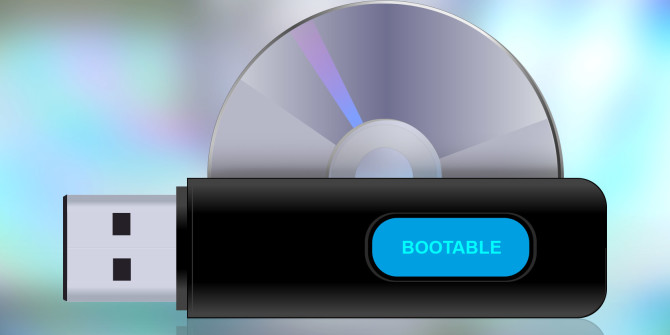






I would like to thank you for the efforts you've put in writing this website. I am hoping to see the same high-grade content from you in the future as well. In truth, your creative writing abilities has inspired me to get my own blog now ;)