Hi, in this tutorial I'm going to show you how to burn any bootable CD/DVD onto a USB to install Windows XP/Vista/7/8/8.1/10 or any bootable CD/DVD at all. You might be wondering how you going to make a fresh installation of Windows XP/Vista/7/8/8.1/10 on your notebook pc without a CD/DVD rom or damaged CD/DVD rom. Previously, I used UltraISO to make this tutorial until I came across rufus (a pretty small utility that helps format and create bootable USB flash drives, such as USB keys/pendrives, memory sticks, etc. Now this is how you are going to do it:
Requirements:
- Rufus
- 4GB or 8GB flash drive(pen drive) depending on the size of the bootable disc
- Image file(.iso)
- Disable USB Disk Security, Antivirus or any security application that will block autorun. This is because the bootable disc might contain an autorun.inf file which will be blocked by the security application and result in failure to continue the copying of files by Rufus.
Difficulty level:
Easy
Steps:
- Insert your flash drive and run Rufus (no installation needed)
- Open the bootable iso file. Click on the CD drive icon and locate the iso file on your computer. Click Open to mount it on Rufus.
- If everything went on well you should see in the status bar Using ISO: [filename].iso
- Click on Start. A warning message will appear for you to confirm the formating of the selected flash drive in the Device combo box. Click OK to continue.
- At this point relax for the rest to be done by Rufus

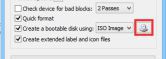




Now you can connect your bootable flash drive to any pc that supports usb boot and start booting from the flash drive.
Good Luck!

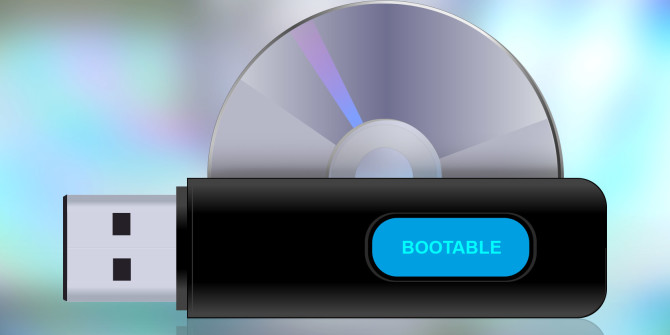







Hello there! This is kind of off topic but I need some help from an established blog. Is it hard to set up your own blog? I'm not very techincal but I can figure things out pretty quick. I'm thinking about creating my own but I'm not sure where to begin. Do you have any tips or suggestions? Appreciate it